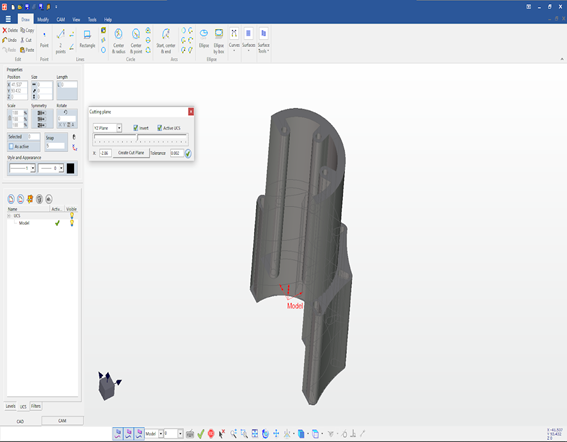How to view a section of the part in Fikus Visualcam CAD/CAM software
Among the many CAD functions inside Fikus, one of the functions that we can find most useful within the CAD section is the function "Cutting plane".
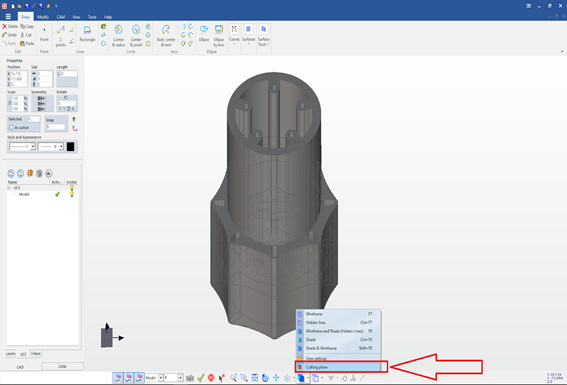
This function will allow us to section the part, always visually, in order to interact with it in a more comfortable way both when viewing or measuring and when selecting.
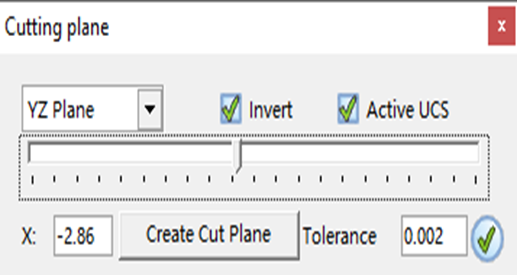
Additionally, once the cut is made, we can keep it active for as long as we need regardless of whether we are performing other design and machining functions.
Tip by Héctor González
Back to Tips